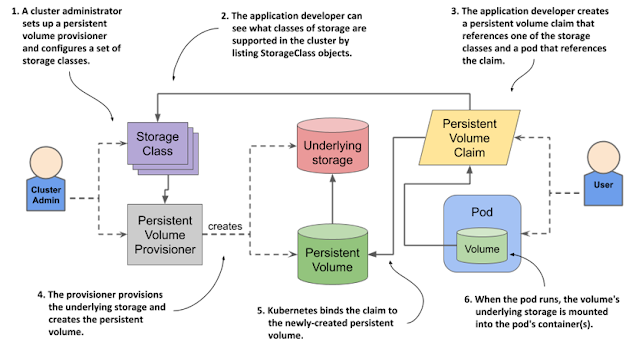Kubelet Nedir?
Açıklaması şöyle. Yani worker node'u yöneten şeydir.Node üzerindeki ana kubernetes ajanıdır.API server’dan gelecek isteklere karşı API Server’ı izler. İlgili docker servisi ile konuşarak Pod’u ayağa kaldırır ve bunun bilgisini API Server’a iletir.
Açıklaması şöyle
An agent that runs on each node in the cluster. It makes sure that containers are running in a Pod.The kubelet takes a set of PodSpecs that are provided through various mechanisms and ensures that the containers described in those PodSpecs are running and healthy. The kubelet doesn’t manage containers which were not created by Kubernetes.
Açıklaması şöyle. Kubelet ortam değişkenleri yaratır.
Discovering ServiceKubernetes supports two modes to locate the Service — Environment Variables and DNS.Using Environment Variables: When a pod is run on a node, the kubelet (controller component on the node) adds a set of environment variables for each service. For example, the service — shopping-cart, can produce the following environment variables —SHOPPINGCART_MASTER_SERVICE_HOST=10.0.0.12SHOPPINGCART_MASTER_SERVICE_PORT=6480SHOPPINGCART_MASTER_PORT=tcp://10.0.0.12:6480...The pods of client APIs can use these environment variables to access the Kubernetes service.
Kubelet İçin Ayrılan Kaynak
Worker node üzerindeki kaynakların bölümlemesi şöyle
Eğer buna yüzde olarak bakarsak her bulut sağlayıcısının kullandığı yüzde farklı farklı. Açıklaması şöyle
İşlemci
Açıklaması şöyle
Every cloud provider has its way of defining limits, but for the CPU, they seem to all agree on the following values:- 6% of the first core.- 1% of the next core (up to 2 cores).- 0.5% of the next 2 cores (up to 4 cores).- 0.25% of any cores above four cores.As for the memory limits, this varies a lot between providers.
Bellek
Açıklaması şöyle
As for the memory limits, this varies a lot between providers.